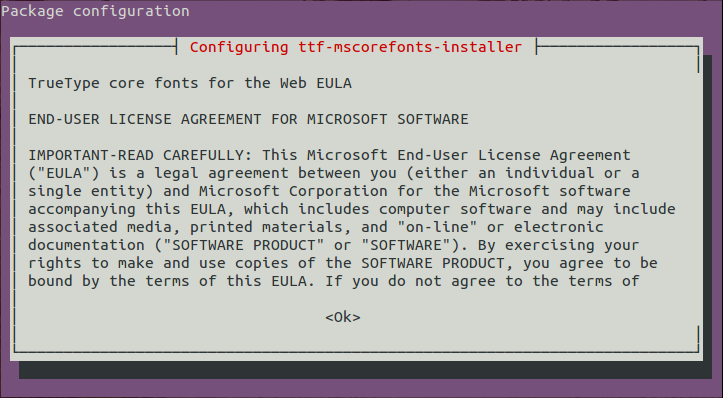
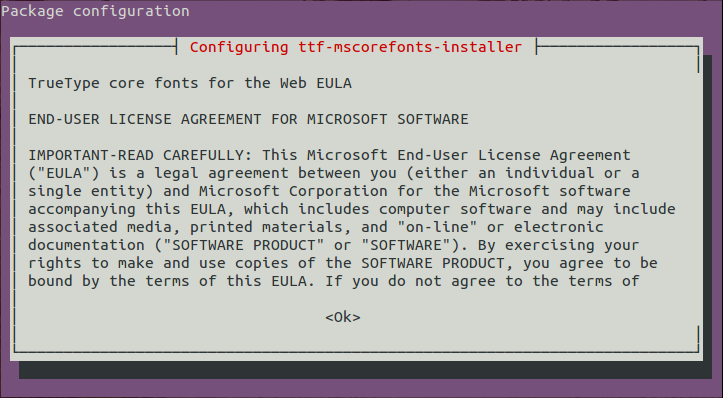
Screenshot:
For some reason my terminal will not allow me to accept, or for some reason I am pressing the wrong hotkey. I've tried every letter on the keyboard and Enter among others. I'm sure there is a very simple and obvious solution to this.
It's ⇆ TAB , then return ↵ .
In general, to navigate ncurses -style menus:
If you've accidentally said you don't agree to the EULA, and you want a chance to review it again and agree, you can reinstall ttf-mscorefonts-installer , purging its global configuration files:
sudo apt-get --purge --reinstall install ttf-mscorefonts-installer @BSeven: I guess Microsoft did not do the packaging on this one and the maintainer of the package implemented that dialog. But most of the time you don't have to accept EULAs when installing packages, so .
Commented Jun 24, 2014 at 5:09I thought I'm the only person facing this, andI'm the only stupid to have not figured this out.. but it seems 121 users have upvoted the question and 161 liked as of date, I'm not the only one. you saved many of us. thnx
Commented Apr 24, 2015 at 9:30"Well I'm probably stupid but let's try Google. Oh it auto-completed! So there are at least a few people searching. " (Sees 300 upvotes) "Ok I'm normal!"
Commented Nov 1, 2018 at 16:02Use debconf to preset the selection. This will not prompt to accept the license:
echo ttf-mscorefonts-installer msttcorefonts/accepted-mscorefonts-eula select true | sudo debconf-set-selections sudo apt-get install ttf-mscorefonts-installer Add this to your Kickstart.cfg file:
preseed --owner ttf-mscorefonts-installer msttcorefonts/accepted-mscorefonts-eula boolean true I needed two debconf entries: echo ttf-mscorefonts-installer msttcorefonts/accepted-mscorefonts-eula select true | sudo debconf-set-selections and echo ttf-mscorefonts-installer msttcorefonts/present-mscorefonts-eula note | sudo debconf-set-selections
Commented Oct 31, 2014 at 9:06@king_julien: no, --quiet will not accept the license, so that should not be an option without echo ttf-mscorefonts-installer msttcorefonts/accepted-mscorefonts-eula select true | sudo debconf-set-selections !
Commented Oct 27, 2015 at 10:42I removed the command without sudo and non-working --quiet option. Feel free to revert the edit if this is too much change, but I think the answer is much clearer like this now
Commented Oct 27, 2015 at 10:48how did you come up with the syntax for that? that's the interesting part. I want to apply this to Java jdk , steamcmd , ect
Commented Mar 2, 2019 at 11:13You can also accept the license with a single command like this:
echo ttf-mscorefonts-installer msttcorefonts/accepted-mscorefonts-eula select true | debconf-set-selections This will avoid creating the conf file.
If your using puppet, here is a recipe for installing the package:
class unifocus-context::msfonts < exec < "accept-msttcorefonts-license": command =>"/bin/sh -c \"echo ttf-mscorefonts-installer msttcorefonts/accepted- mscorefonts-eula select true | debconf-set-selections\"" > package < "msttcorefonts": ensure =>installed, require => Exec['accept-msttcorefonts-license'] > > Some people may find this question when searching for help installing ubuntu-restricted-extras (or when their questions accepting a EULA for ubuntu-restricted-extras are closed as a duplicate of this question).
ubuntu-restricted-extras is a metapackage that exists solely to install other packages.
One of those packages is ttf-mscorefonts-installer . That's the one you must agree to a EULA to finish installing. It fetches Microsoft fonts and installs them on your system.
sudo apt-get --purge --reinstall install ttf-mscorefonts-installer sudo apt-get remove ttf-mscorefonts-installer sudo apt-get update sudo apt-get install ubuntu-restricted-addons gstreamer0.10-plugins-bad-multiverse libavcodec-extra-53 unrar